KeyCreator Prime / Tools / Repair / Heal / Heal Body
Use this function to detect and correct accuracy problems in the geometry of a solid model. When you click Tools>Repair>Heal Body, the Healing Wizard appears, as shown below. This dialog walks you through the process of healing a solid body. Each pane on the wizard asks you the necessary questions to complete the healing process. 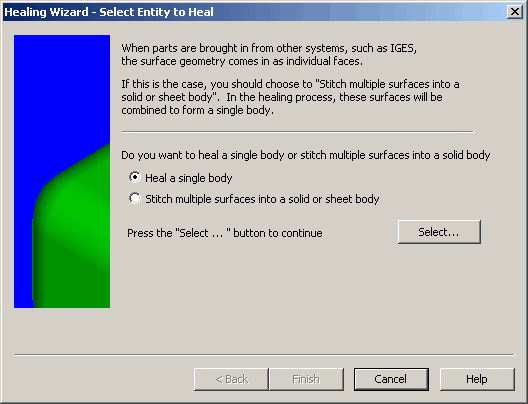
Common problems with 3D models include missing or duplicate surfaces, bad surface normals, warped and self-intersecting surfaces and low tolerance models. Note that it is important to use the Body Healer only to heal models that actually need healing. Imprecise solid models are often a result of limitations on data transfer or when a solid model is created at a different tolerance from the current tolerance settings. These inaccuracies lead to problems that include geometric errors in entities, gaps between entities, and the absence of connectivity information (topology). Use the Heal Body function to find and correct these types of problems. Body Healer does have a few limitations, however, and they are:
Here are guidelines to help you determine whether or not to use the Heal Body function to heal a body. Use it when one or more of the following is the case:
For more information, click a link below: |