KeyCreator Prime / Surface / Modify / Untrim

This function allows you to remove all trim boundaries of a trimmed surface and recovers the original untrimmed surface.
Using the Function:
-
Select Untrim from the Surface>Modify Ribbon area.
-
The Untrim a Face dialog appears (see above). Configure the available dialog options as necessary.
-
Select the face to untrim.
Dialog Options:
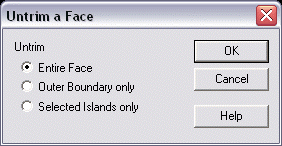
Untrim
-
Entire Face – This setting recreates the entire trimmed face.
-
Outer Boundary Only – This setting recreates only the surface boundary of the trimmed face.
-
Selected Islands Only – This setting prompts you for disconnected portions of the face to untrim.
|
