KeyCreator Prime / Surface / Sweep / Revolution / Revolution
Use the Revolution function to create a surface made of a constant profile that is revolved around a specified axis. Prior to entering this routine, a single curve or a set of curves must be constructed to represent the surface profile, and either a line, two points, or a vector entity to represent the axis of rotation. The profile entity will be rotated a specific number of degrees around the specified axis. If a chain of curves is selected, the resulting Surface will usually contain a face for each rotated curve. 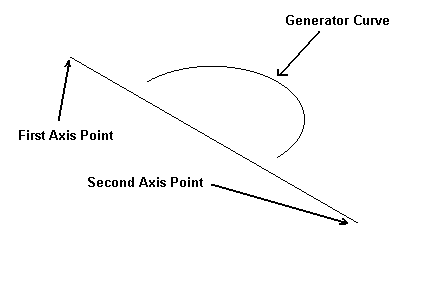
Above > This feature requires that you indicate an axis and a generator curve to be revolved around the axis. Above > If the generator curve (arc) shown in the first graphic is revolved around the axis (line) with a start angle of 0 and end angle of 120, the above result would occur.
Click one of the links below to view the dialog options or steps on how to use the function: |