Substitute Referenced PartKeyCreator Prime / Assembly / Connection / Substitute Referenced Part
Use the Change Referenced Part function to change the part a part reference refers to. Note that this may adversely affect anything that carried ID information into that reference, such as dimensions. You will be required to re-select a part file to which the selected part reference will become associated.
Using the Function:
You will be asked if you wish to store the relative path (e.g., ref/part1.ckd) to the referenced file. YES will save the relative path; NO will save the full path (e.g. c:/KeyCreator/ckd/ref/part1.ckd). Note that this prompt only appears if the .CKD file containing the reference(s) has been saved. More Information on Relative Paths
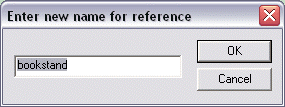
|