KeyCreator Prime / Detail / Linear / Linear Dimension / Linear Parallel
Use this feature to create a parallel dimension between two specified positions and along an axis. As you are placing the second witness line the dimension is dynamic in value until the witness is anchored.
Using the Function:
Reference PointsThis option automatically creates a parallel dimension along an axis defined by the first and second dimension positions you indicate. 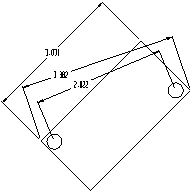
Above > Example of a Parallel Linear dimension, using Reference Points Two PointsThis option creates a parallel dimension based on the axis you define by indicating two axis positions.
|