Ellipse by ValuesKeyCreator Prime / Curve / More / Ellipse / Ellipse by Values

Use this feature to create an elliptical arc with indicated length and orientation of the major and minor axes, start and end angles, and center positions.
NOTE: If the start and end angles are equal, or if these angles differ by a multiple of 2 Pi, a closed ellipse is created.
Using the Function:
-
Select Ellipse by Values from the Curve>More>Ellipse Ribbon area.
-
Enter the semimajor axis length. The semimajor axis is the line segment from one end position of the major axis to the center of the ellipse.
-
Enter the semiminor axis length. The semiminor axis is the line segment from one end point of the minor axis to the center of the ellipse.
-
Enter the angle value between the major axis and the construction view X axis.
-
Enter a start angle. The start angle is the angle between the major axis and a line joining the center and the start position. A CLOSED button will also be displayed on the Conversation bar. If selected, this will bypass the start angle and end angle, instead making a closed ellipse.
-
Enter an end angle. The end angle is the angle between the major axis and a line joining the center and the end position.
-
Indicate the center of the ellipse using one of the Position Menu options. The center is projected to the current construction plane, and creates the elliptical arc in the current construction view, at the current depth.
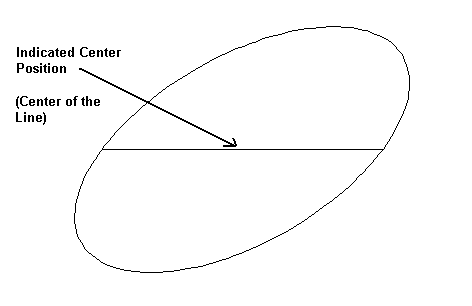
Above > Example of Ellipse by Value
|
