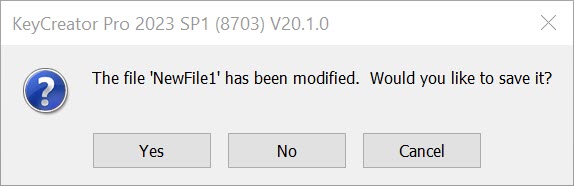KeyCreator Drafting / File / Exit
Use the Application Menu>Exit function to close KeyCreator. When this function is selected, you will be prompted to save any files that are currently un-saved before exiting completely. The warning dialog that appears in such an instance is shown below, where changes to the default file have yet to be saved.
Dialog Options:
-
YES – When selected, you will be prompted to save the file, through the Save As dialog. Through this dialog, you can assign a unique name to the file and specify a location to which it will be saved.
-
NO – When selected, the file will not be saved, and the product will close.
-
CANCEL – When selected, the Exit function will be cancelled, and the "Save changes to…" prompt will disappear.
|