KeyCreator Drafting / Detail / Modify / Restyle Details Ent / Restyle Lines
This function allows you to modify how the detail lines of a dimension are displayed, using the controls shown in the dialog below. While this dialogs appears, any entity selected is updated to match the values shown in the dialog. The dialog remains active after modification to allow for additional modifications to dimensions, once complete choose Esc to end process. 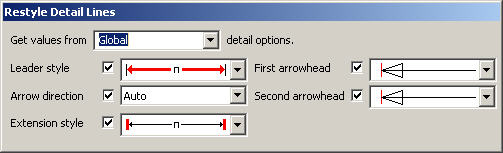
Get values from ... detail options.Allows you to select one of the panes on the Style Editor dialog (located at Home>Styles>Detail Style EditorSettings). This causes the options on that selected pane to populate the remaining options on this Restyle Tolerance dialog. The remaining options on this dialog are the same as those illustrated and described for the Style Editor panes. See Dimensions Detailing Lines Pane. |