Regular DiameterKeyCreator Drafting / Detail / Circular / Diametrical / Regular Diameter
Use this feature to dimension the diameter of an arc in the active view only. If the arc is parallel to the Construction Plane, the dimension is placed in the CPlane at the arc’s depth. If it is parallel to the Display View, the dimension is placed in the Display View at the arc’s depth. The dimension is placed on the arc’s plane if neither of the above rules applies.
Using the Function:
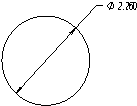
Above > Example of Circular Regular diameter dimension |