Transform Mating OverviewKeyCreator / Transform / Mating / Transform Mating Overview
The Transform Mating functions are useful for moving or copying existing geometry so that it is aligned and optionally attached with other geometry. The "one way" attachment between the entities is displayed as a label called an Entity Mate. The top seven on the Mating menu (starting with "Position") are move functions, and the lower seven (starting with "Position Copy") are copy functions 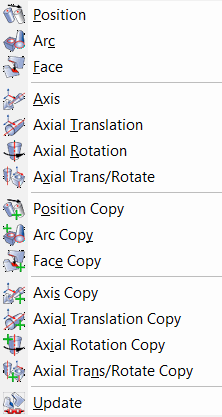
Using these Functions:Once the mating type is chosen the command line prompts for entities to transform (consider these the child bodies), after this choose the base point to transform from (typically a point on the child body) from which to perform the mating function, the base point of target location (consider this the parent body) and the body position to place mating marker. Once completed a Change Command Dialog allows you to further modify the selected mating set: 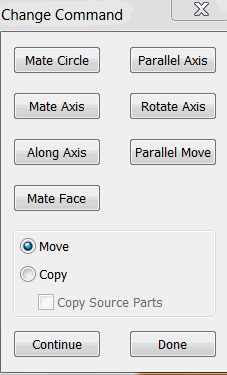
Once any Change commands have been completed choose done to end the mating session. The result is a parent body tagged with a mating marker at a given position on parent and associated with any other solids chosen during the mating process (commonly referred to as child entities.) The mating marker is in essence a constraint entity placed on the parent body. Moving either the parent or child with a generic move should keep the associative positioning of the mating tag. There are 4 basic mating types; position, arc, face and axial mate. To remove the associative constraint either delete the mating marker or choose Edit>Entities>Edit and pick the mating marker, and choose the remove action from dialog. If changes to parent or child do not reflect in display they may not have updated automatically. In these cases use the Transform>Mating>Update or in the case of referenced assemblies us Assembly>Edit>Update References. For more examples on the capabilities of mating here is a simple primer. |