KeyCreator / Detail / Tools / Change ArrowsRestyle Arrows
This function is designed to specifically edit arrows that are contained within a dimension. In situations where the arrows are nested within a tight space it can be difficult to change a specific arrow instead of a dimension arrow grouping regardless of the 'zoom level'. Restyle Arrows allows a window or polygon selection of specific arrows, which will then take on the preselected arrow type. NOTE:Restyle Arrows can be used on any dimension except Arc Length dimensions. Using The Function: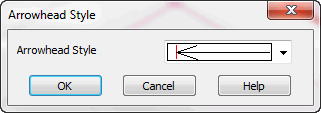
Additional Arrowhead Settings:
|