|
KeyCreator / Tools / Application Options / Display / Display Performance
These settings will help adjust the display, improving both quality and speed of display. Using this Dialog: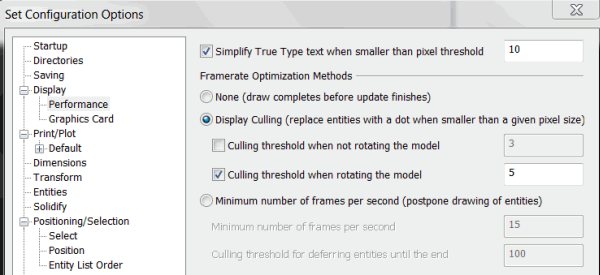
Simplify True Type text when smaller than pixel thresholdWill strip characteristic true type font attributes from a given text when this threshold is reached. The text could otherwise be unreadable or badly displayed. Frame rate Optimization MethodsThese options help optimize manipulation of objects in display (such as display rotations.) None-does not apply any optimization. Display Culling-Options for both rotational and non-rotational replacement representation when at the given threshold. This allows for quicker redraws of display. The entity retains its entity attributes but is now represented in display as a dot. Minimum number of frames per second-This option refers to display movements such as a display rotation. Setting these values can quicken the movements which is useful when dealing with a lot of geometry in display. Note the defaults listed above, if any new setting causes display issues try resetting to these defaults or uncheck the option. |