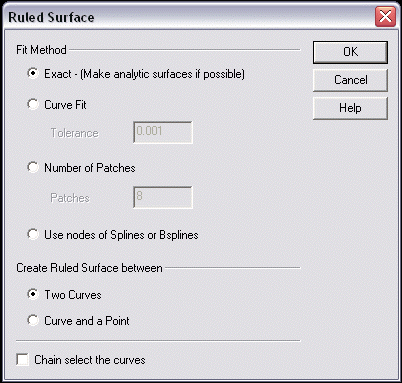Ruled Surface Dialog SettingsKeyCreator / Create / Surface / Ruled / Ruled Surface Dialog Settings
The settings explained below are contained in the Ruled Surface dialog box, and allow you to specify how the ruled surface is to be created, and by what parameters. This dialog appears when Ruled is selected from the Create>Surfaces options.
Dialog Options:
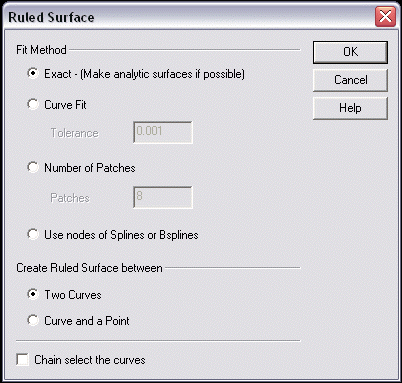
Fit Method
This setting allows you to specify a fit method from the following options: Exact, Curve Fit, Number of Patches, and Nodes of Splines or Bsplines. These methods are explained below.
-
Exact - When selected, the surface will fit exact to the curves (or curve and point) selected.
-
Curve Fit - Allows you to specify a curve fit tolerance to be used when the surface is applied to the selected curves.
-
Number of Patches - Allows you to indicate a number of patches to which the surface will be fit.
-
Use Nodes of Splines or Bsplines - When selected, you will be prompted to select nodes of either splines or Bsplines to determine the fit.
Create Ruled Surface Between
These settings allow you to specify how the ruled surface is to be created, and by what entities.
-
Two Curves - When selected, you will be required to select two curves between which the ruled surface will be created.
-
Curve and Point - Select a curve and a point between which the ruled surface will be created.
-
Chain Select the Curves - This setting, when enabled, allows for chain selection of the curves when selecting opposing sides of the ruled surface. The Ruled surface has straight line rulings as the cross curves. The Chain select mode can be used to join together a sequence of curves for building a ruled surface.
|