KeyCreator / Edit / System Settings / Dynamic Entity Selection

This feature allows you to toggle use of Dynamic Entity Selection.
Check this setting to enable use of the Dynamic Entity Selection feature, the feature is also available in Tools>Application Options>Position/Select>Select, (which has further controls on how the feature functions). This feature operates in modeless, chain select, window select and cursor selection modes and highlights entities as the cursor moves over them previewing which entity will be selected upon the completion of a mouse click on the selection button.
NOTE: If enabled in Tools.Application Options>Position/Select>Select, the function will be active and can be toogled off in Edit>System Settings>Dynamic Entity Selection and the reverse is also possible.
Example window selection with Dynamic Entity Selection on and off using Edit>Change Attribute:
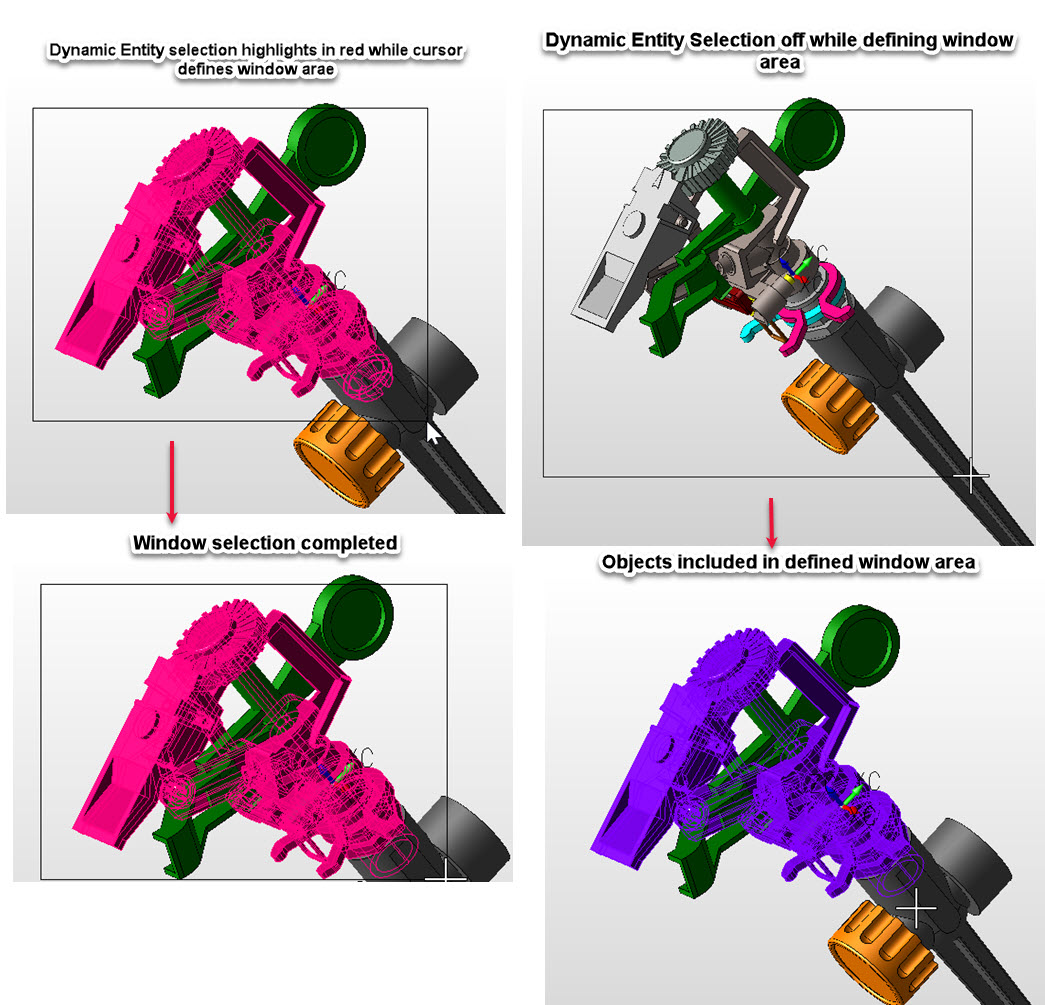
|
