KeyCreator / View / Level / Active
This function allows you to select a level to make the active level. Any entities created will be placed on the active level by default.
Using the Function:
NOTE: The current active level number is always visible in the Status Bar at the bottom of the screen (e.g., "A=3"). Example Level 1 Active: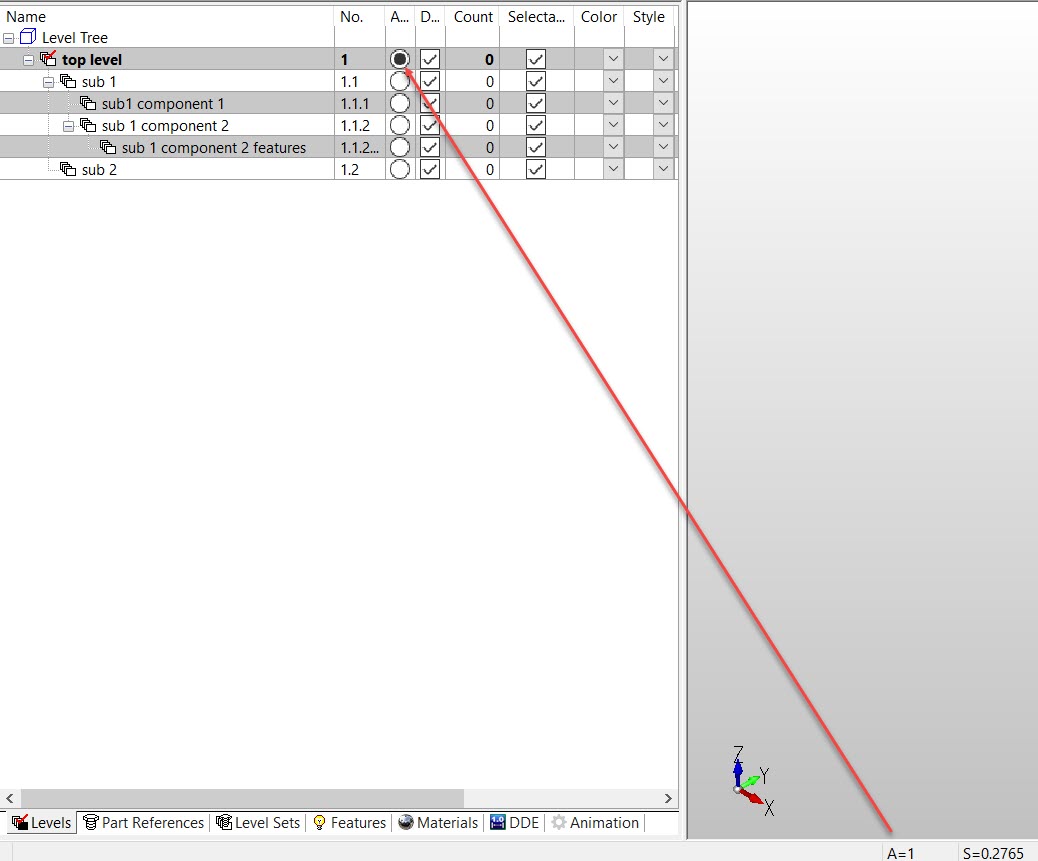 Specifying a range of levels to make active creates new levels within that range if they do not already exist. For example, if you have two levels (like 200 and 300) in your part, and you enter the range (200-300) to make active, 99 new levels are created. |