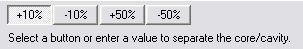KeyCreator / Tools / Core Cavity Split / Change Separation

Use this feature to change the separation distance.
Using the Function:
-
Select Change Separation from the Tools>Core/Cavity Split submenu.
-
Select the body to move.
-
Select a button or enter a value to separate the core/cavity. The following button options appear on the Conversation Bar.
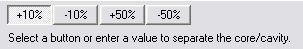
|