KeyCreator / Tools / Extract / Polygon from Solid
Use the Polygon from Solid function to surround the faces of a solid body with 3 or 4-sided polygons. You are able to specify the parameters by which this is to be performed through the "Create Polygons" dialog box that appears when the function is selected. The settings available from this dialog are explained below. There are many uses for this feature, some of which are explained below:
Using the Function:
Dialog Options: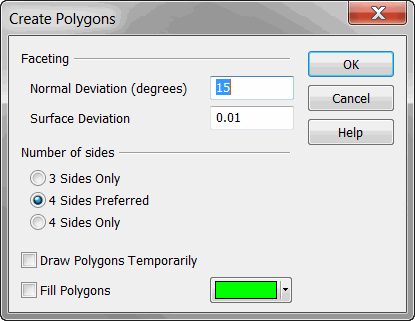
FacetingUse these settings to control the faceting of the resulting polygons. Normal Deviation - Set a value for the Normal Deviation to be applied when the polygons are extracted from the surface. Surface Deviation - The Surface Deviation value will control the accuracy of the placement of the polygons on the surface. Only the corner points of the polygon actually lie on the surface and the interior of the polygon is allowed to separate from the surface by the facet tolerance. Obviously, the larger the deviation, the fewer the number of polygons on the surface, but the further each polygon will be from the surface. Number of SidesSpecify how many sides the polygons will have. 3 sides - When selected, the resulting polygons will be three-sided. 4 sides Preferred - When selected, the resulting polygons will be four-sided except for cases where the boundaries would naturally form a three sided polygon. 4 sided Only - When selected, the resulting polygons will be four-sided. For some shapes like cylinders and cones a four sided polygon is not possible and an error message will indicate that no polygons were made. Draw Polygons Temporarily - When selected, polygons will be temporarily created for purposes of display only, and will be erased when you exit the function. As a result, they will not be saved in the file. Fill Polygons - Allows you to create extracted polygons as outlines or filled with a color. Note that if you have selected 4-sided, a combination of 3-sided and 4-sided polygons will be used (depending on the type of solid). Cylindrical and planar solids will generally only have 3-sided polygons, even if 4-sided is specified.
|