KeyCreator / Verify / Distance / Two Positions
Use this feature to calculate the minimum distance between two positions. Using the Function:
Measured Distance Results:
Projected distance based on current Cplane X and Y, (dXC, dYC) and Actual distance factoring in both current Cplane, (dXC, dYC, dZC) and World View, (dX, dY, dZ) are presented for selected positions in both Engish and Metric units: Example, Projected VS Actual: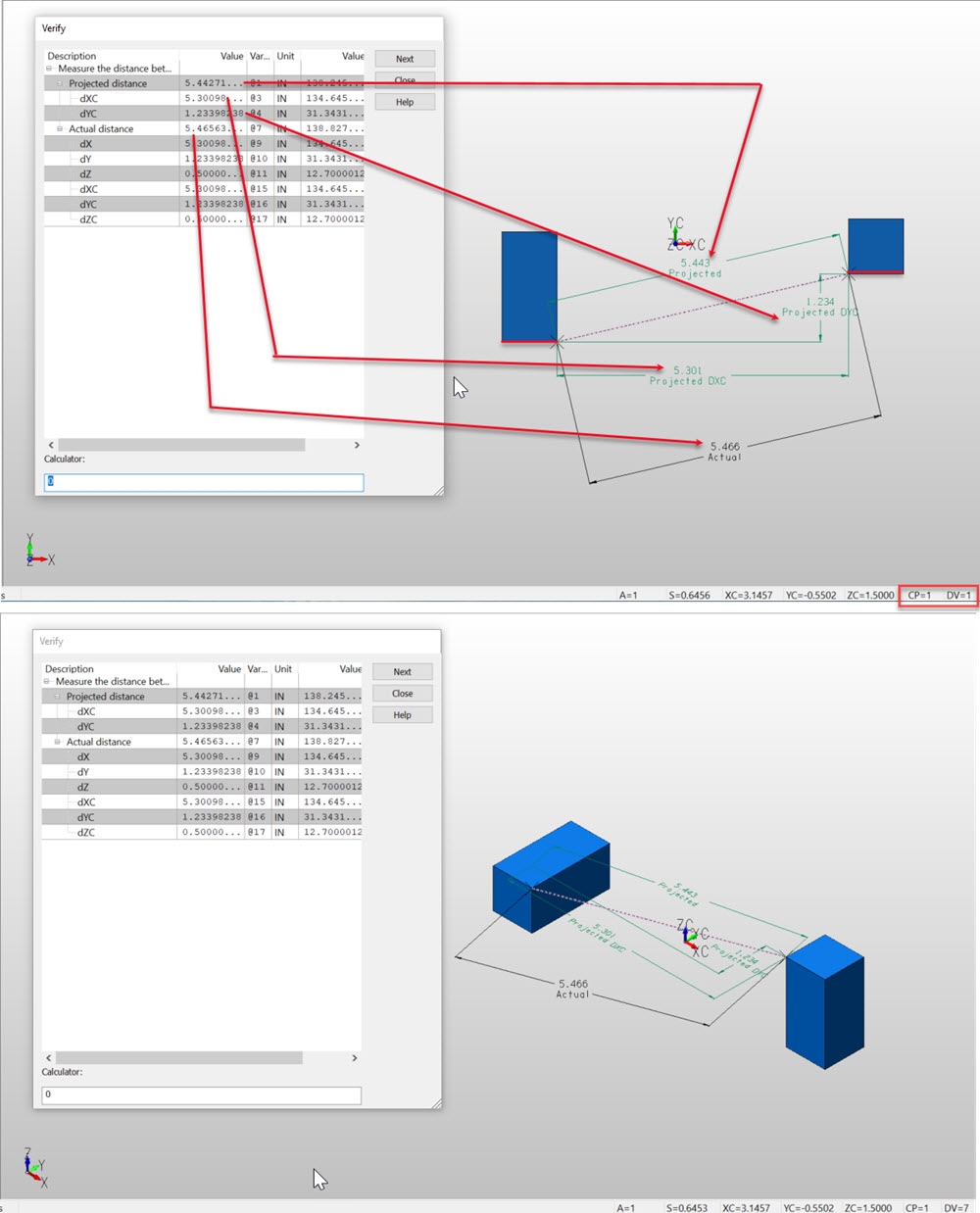
|