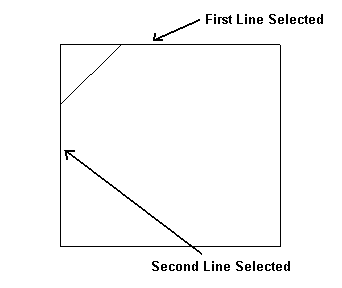Chamfer and No TrimKeyCreator / Modify / Chamfer / Chamfer and No Trim

This function creates an angled line with its end points on two selected lines, at specified distances from the intersection (or potential intersection) of the lines.
Using the Function
-
Select No Trim from the Modify>Chamfer submenu.
-
Enter the distance from the intersection of the lines to the first end position of the chamfer line.
-
Enter the distance from the intersection of the lines to the second end position of the chamfer line.
-
Select the first line.
-
Select the second line. The chamfer line is created in the plane defined by the selected entities.
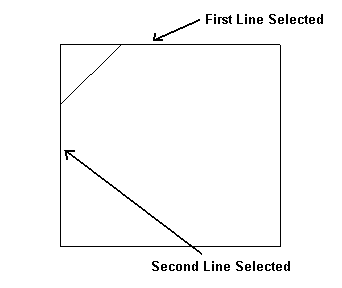
Above > An example of Chamfer and no Trim
|