Curve to Curve IntersectKeyCreator / Create / Point / Curve to Curve Intersect

This function can be used to create a point at the minimum distance between two curves in space. Minimum distance points will be returned. That is, if the two curves do not intersect, a dialog warning will appear, and you will be given the option to model minimum distance points.
Using the Function:
-
Select Curve/Curve Intersect from the Create>Point submenu.
-
Select the first curve.
-
Select the additional curve(s) to intersect with the first selected curve. Valid curve types that can be selected for this purpose are: lines, arcs, conics, and splines. The point is created at the intersection of the selected curves (or at the location where they are closest to one another.
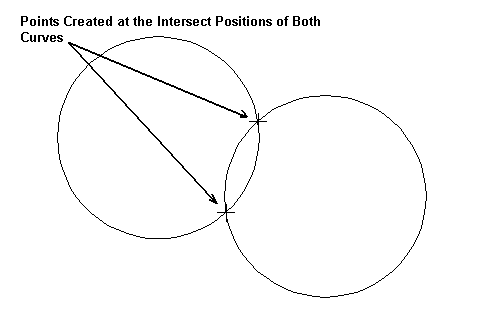
Above > Example of points created using Curve/Curve Intersect
|
