Validate / Compare Files Interface / Options (1)
Compare Options will open in a focused state, interface will be blurred out while dialog is open:
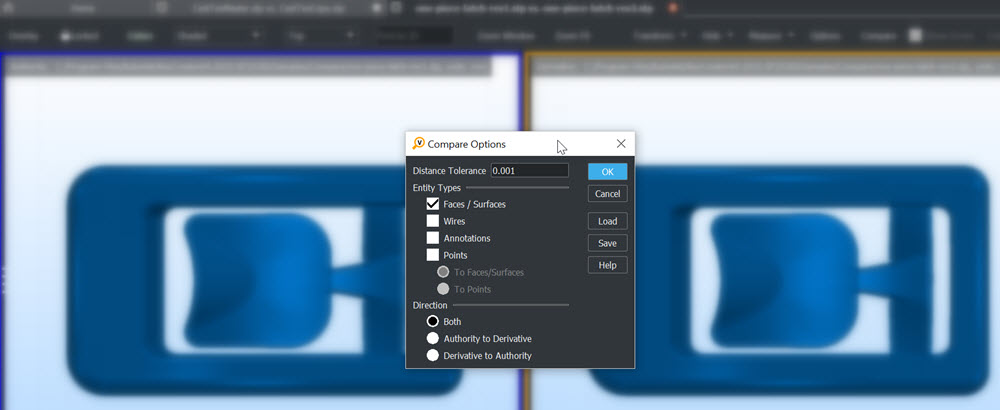
Validate Options
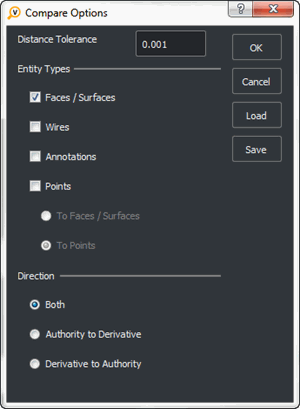
Distance Tolerance:
Sets the tolerance threshold for running the Compare session. Typically set to the
minimum acceptable compare value for the files units. Any measures below this threshold
would then pass the compare. By default set to 0.001 (the best expected results from
an IGES file.)
NOTE: Tolerance adjustment may need to be performed when the tolerance value is to extreme (having a 0.001 value for a mm file for example).
Direction:
A compare can run in either a single direction or in both directions. A bidirectional
compare is used when one file contains more geometry then the other (the concern
being any missing geometry in either file.) Use the directional options when trying
to compare a subset of geometry in one file to the other file (not concerned with
the extra geometry.) See the below example for more clarification.
Entity Types:
Limit the scope of geometry types compared by checking only needed geometry types.
Note: In the Points option the Face/Surface option with Direction Both checked on refers to comparison of Derivative Points to Authority check for points on Face/Surface and if any Faces/Surface do not have points on them in Derivative file, the Faces/Surfaces will be listed in the Authority No Match Area of Results Tree..
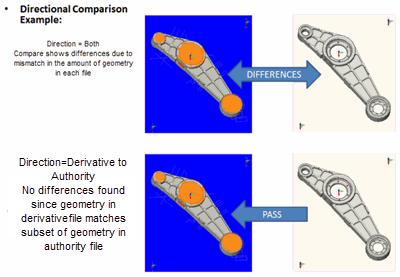
|