Create Edit TemplateRevision / Revision Interface / Create Edit Template (1)Autoload Default Template for Report: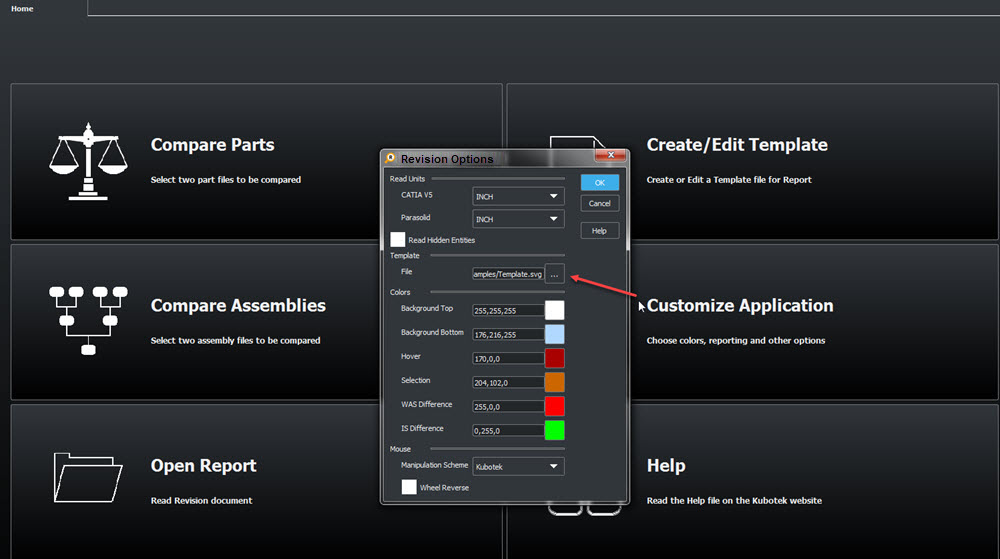 The default template that ships with Revision can be modified and saved or new templates can be created and saved. The listed Template File will be used in report creation. The default template can be changed using the '•••' to load a new template file.
Template will consist of 2 pages, 1st page is the cover or title page and 2nd to setup layout of feature pages, (copied for each feature change):
|